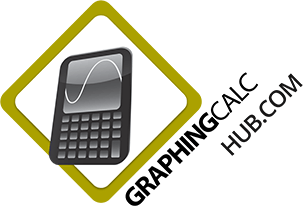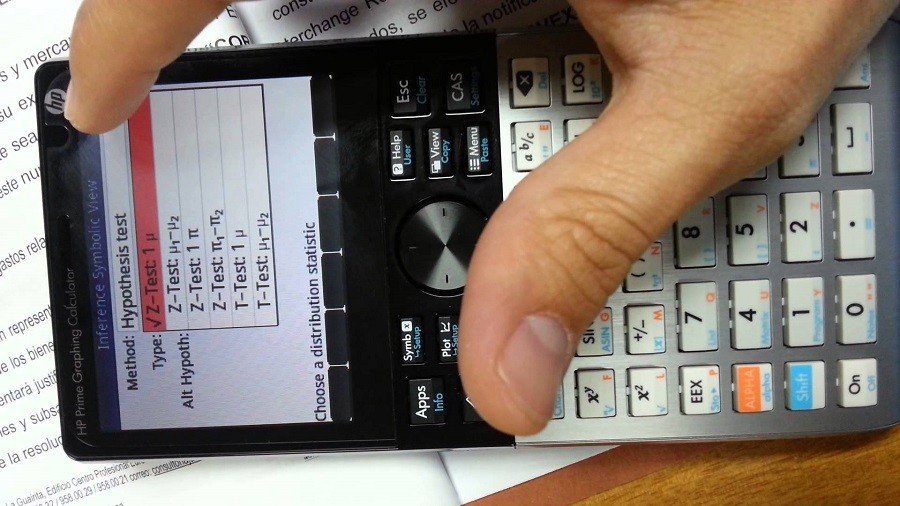A graphing calculator is the best investment you can make in your scholastic career. They have a high processing speed and enough memory to remember each mathematical computation you place in it. Because of this, you should look into the HP Prime Graphing Calculator.
People like the HP Prime Graphing Calculator because of its overall functionality. It’s suited for students taking classes in algebra, trigonometry, calculus, statistics, and more. Read more to see why this calculator is a must have if you’re serious about making mathematical progress.
About The Product
The HP Prime Graphing Calculator is a sturdy, yet thin device that’s designed for students, teachers, and engineers. It has a robust metal plate that protects the calculator from damage. You can buy this on Amazon at a price about $149.
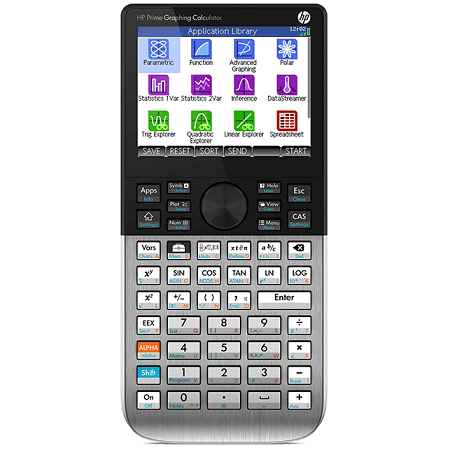
When first using the device, we noticed its backlit touchscreen. Unlike competing devices where the user must navigate through arrow keys, the HP Prime allows users to quickly access their commands through touching the screen. Thus, making this a user friendly calculator that’s great for highschool students to use.
- Wireless Kit Included
- 320 X 240 Screen
- 32 MB of RAM
- 256 MB of ROM
- 3.5 Inch Display Screen
We like this graphing calculator because of extra wireless system. Teachers can use this feature to distribute quizzes, polls, and place student’s calculators on Exam Mode to prevent them from cheating. Get this calculator if you want your students to maximize their academic potential.
Shoppers like this graphing calculator because of its high quality graphs. Users can write about any equations in x and y format without needing any extra templates. Competing devices take longer to complete graphing calculations that the HP Prime can complete in under 30 seconds.
For extra accesibility, the HP Prime Graphing Calculator has a pinch to zoom system. This is an improvement because it allows users to zoom in and find certain parts of their graphs that require deeper inspection. For engineers, this graphing calculator is a great tool to have by your side.
Geometry students should give this graphing calculator a look. The HP Prime Graphing Calculator comes with a geometry app that allows users to interact and manipulate geometric figures. Buy this calculator if you want the best assistant for your next geometry class.
But, there is one major drawback. While the HP Prime is a great calculator, some users had issues with it turning on. After about 4 months of usage, they reported that the calculator would shut off without reason. Consider getting a repair if this problem ever occurs to you.
All in all, the HP Prime Graphing Calculator is one of the best performing graphing calculators in the market. It’s a sophisticated device that allows users to create multiple functions at will. Get this calculator today if you want to make quick computations and complete math problems easier.
Buying Advice
When buying a new graphing calculator you need to consider about few things:
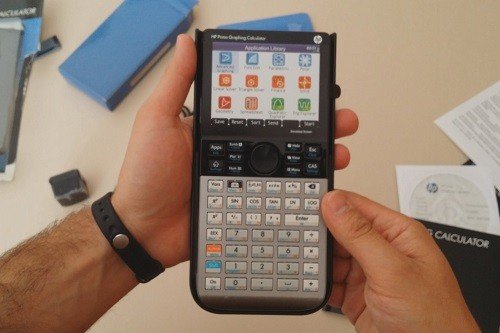
Get A Graphing Calculator That’s Reliable
You don’t want to waste hundreds of dollars on a graphing calculator that won’t work. This is a common mistake first time buyers tend to make. Remember, you’ll need a graphing calculator that’s not only reliable, but is accepted by the standardized exam you’re planning on taking.
The HP Prime Graphing Calculator is accepted by the SAT, PSAT, IB, and AP exams. This is a great advantage as it allows you to use the calculator almost anywhere. No matter what calculator model you choose, get one that you can rely on during those tough exams.
Know The Exact Calculator Model
Since there are over 100s of calculator models that are out in the market, you’ll want to make sure you get the right one. Some calculators have been upgraded only a few times but still share the same names as other calculators.
A good example would be the multiple Texas Instrument calculator models. Some of them have the “Plus” feature with it which allows users to have increased flash memory. When shopping for the first time, get the right calculator model to ensure you get the right calculator suited for your needs.
Touch Screen Vs Arrow Screen
You’ll have to decide whether you want a arrow or touch screen calculator. For engineers, a calculator with an arrow screen. This allows for more precision and control over your data. While these calculators have a steep learning curve, arrow screen calculators are perfect for analyzing complex equations.
But for beginners and students in high school, you should get a graphing calculator with a touch screen interface. Touch screen calculators are more intuitive and allow you to quickly move through the screen with the swipe of a finger.
Batteries Or USB Powered
Classic graphing calculators require AAA batteries in order to work. While this may be good for some, battery powered calculators can turn off randomly. As a student, get extra batteries to ensure that you’re fully prepared for the exam.
To make your life easier, there are USB powered graphing calculators that are available. Simply plug the calculator to a computer or a charger in order to reboot your calculator. USB powered calculators tend to last longer and can run for 2 weeks without needing to be recharged.
Conclusion
For students who want the best math exam scores possible, they should look into the HP Prime Graphing Calculator. The calculator has an intuitive touch screen which makes it easy for users to access certain graphing functions (plotting lines, algebraic equations, slope intercept) they need.

Source: hp.com
In conclusion, the HP Prime Graphing Calculator has a lot of value for its modest price. You’ll find it easier to answer problems relating to graphing 3D equations and finding deritvatives. For highschool students and engineers alike, this calculator is worth your money.
Do you have any questions or comments regarding this device?
Share a comment below and let us know what you think.
Our Review