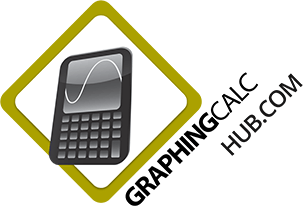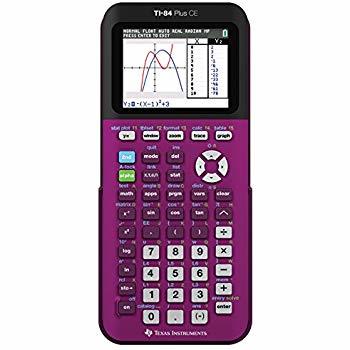When I first came across the TI-84 Plus CE graphing calculator, I was working with the TI-83 Plus, a decent graphing calculator by any standards, and couldn't be bothered to upgrade because it suited all my needs perfectly. However, a mere two seconds after I had laid my eyes on the TI-84 Plus CE, I immediately had a change of heart.
What you are about to read is a review of a graphing calculator that took my breath away at first glance, and which has since then become my favorite graphing calculator of all time.
The TI-84 Plus CE is a very impressive piece of tech, but don't just take my word for it, read on to see why.
3 Things to Think About Before Buying a Graphing Calculator
Graphing calculators may look alien and complex at first, so buying your first one is nothing short of intimidating. Unfortunately for mathematics, statistics, and trigonometry students, this is a step you have to take.
Luckily, it doesn't have to be a hard decision. All you need to do is consider the following 3 things before making your final decision:
RAM
Most graphing calculators come with enough RAM (Random Access Memory) to allow you to run multiple programs and store variables temporarily. The amount of RAM in most graphing calculators varies from 26 KB to around 188 KB.
Calculators with less RAM take longer to compute, while those with more RAM are noticeably quicker. Unless you're sitting a test where every second counts, you can get away with shopping from the lower end of the RAM scale.
ROM
ROM, or Read-Only Memory, is usually more abundant than RAM in graphing calculators. Although much slower than RAM, ROM plays an important role because it dictates how much space your archive has. If you'd rather not memorize equations and every little bit of information you come across while performing calculations, go for a graphing calculator with more ROM.
SYMBOLIC MATH CAPABILITIES
What sets apart graphing calculators from their rudimentary iterations and smartphone calculators is their symbolic math capabilities.
Some graphing calculators are advanced enough to show math problems like you'd see them in print (we'll talk about this in depth later on). Others just aren't. In the end, you want to make sure that the calculator you settle for doesn't end up being a handicap rather than an aide.
What You'll Love (And Hate) About the TI 84 Plus CE Graphing Calculator
My first few moments with the TI 84 Plus CE graphing calculator were spent trying to grapple with the fact that it's not an iPhone. Unlike its predecessors, this powerful graphing calculator comes with a rechargeable battery, and that means that it is very slim.
A beautiful color display and a total of 46 keys grace its front surface. Some are grey (standard), some are blue, and some are green. Lots of keys have double functions, which is indicated by the symbols in green or blue next to them. Some, like the top and bottom cursor direction keys, have triple functions. The "equals to" key is notably absent, and it has been replaced by a more ambiguous "enter" key.
I could perform basic mathematics right off the bat, but that's just about all I could do. The TI 84 Plus CE has a steep learning curve as I discovered on my first attempt to plot a simple line. My first graph was plotted via the "graph" function, but I later learned that if I used the "trace" function instead, I could use the cursor keys to move from different x, y values along the line.
Overall, here's what I loved and didn't like that much about the TI 84 Plus CE graphing calculator.
TI 84 Plus CE Pros
- Light, slim, and wonderfully compact
- Plenty of ROM (3 MB) and RAM (154 KB) to work with
- Gorgeous color display
TI 84 Plus CE Cons
- Price varies by color
- Has a steep learning curve
Let's take a more detailed look at the TI 84 Plus CE graphing calculator to see exactly what it has to offer.
A Closer Look at the TI84 Plus CE Graphing Calculator
The TI 84 Plus, which is the predecessor of the TI 84 Plus CE, came with a backlit 64 x 96 black-and-white display that was okay at best. In comparison, the TI 84 Plus CE comes with a 320 x 240 high-resolution backlit color display, which is evidently an enormous step up in the visuals department.
It comes in handy when there's a lot of information to be displayed simultaneously because it lays out every digit, symbol, and line on the screen in crisp detail.
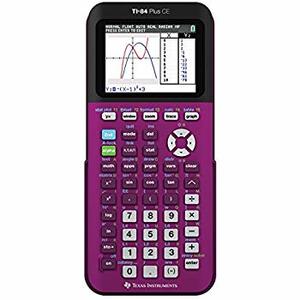
Battery
A rechargeable lithium-ion battery powers the TI 84 Plus CE, ensuring that you never have to spend another penny on single-use batteries. Charging is facilitated courtesy of a mini-USB port on the calculator's right side.
Construction
Much of the TI 84 Plus CE's sleekness is attributed to the manufacturer's decision to do away with the bulky, battery-dependent design of its 11-year-old predecessor, the TI 84 Plus. It feels much slimmer, and despite the fact that it is a couple of inches taller than the biggest smartphone, it can be operated quite comfortably with one hand.
Overall Usability
Despite being a calculator for complex computations, the TI 84 Plus CE is very easy to use. Much of its usability is owed to the button arrangement. All the important buttons are on the top row, and I found it easy to toggle through various modes and functions thanks to that.
The menus are as simple and straightforward as can be, and so is the graphing interface. Everything is laid out clearly and in a simple manner on the ample color display.
Speaking of the display, there's a small caveat to having it so colorful and vibrant: it affects the calculator's overall computing speed. It's not that big of a difference in speed, though, so the benefits of having a crisp, clear color display outweigh this one drawback.
If you feel a color screen on a calculator is a bit gratuitous, you'd be forgiven. It certainly does make things clearer when you have multiple lines in one graph, but as far as its ability to view color images is concerned, it is as useful as a second appendix.
Processing Speed
With its 15 MHz processor, the TI 84 Plus CE graphing calculator is the fastest in the entire TI 84 range, though sometimes it doesn't feel like it thanks to the screen.
Placed side by side with all the earlier TI 84s, the calculator is capable of breezing through internal computing tasks faster than every single one of them. However, tasks that require considerable amounts of printing on the screen are an evident burden on the TI 84 Plus CE's processor.
Is the speed difference substantial enough to have an effect on your day to day use of the graphing calculator? Perhaps not. But if you're working against time, this isn't something you'll find enjoyable.
Programming
Arguably the best feature of the TI 84 Plus CE graphing calculator is its programmability. Here is where the calculator truly flexes its computing muscle.
Creating and saving even the most advanced programs can be done with a few keystrokes, which is a lot to say considering how complex it is to program some calculators.
All saved programs can be accessed straight from the home screen. The TI 84 Plus CE is programmed in TI-BASIC, and there are already numerous programs online that you can copy.
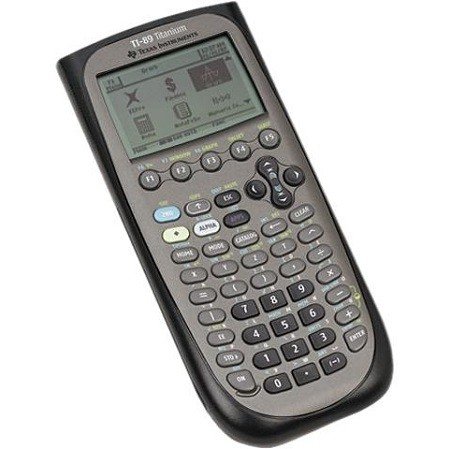
Source: newegg.com
Graphing
Like everything else on this calculator, graphing is easy to do. The perks of the color screen are most visible here as the calculator automatically assigns a different color to each line you graph.
The graphing function is quite versatile. You can change the tick mark frequency or zoom in and out with ease. There's also a table function that you can use when you want to jump to a specific value on the graph.
Apps
There's an abundance of very useful applications in the TI 84 Plus CE graphing calculator that you can find by pressing the "apps" button. There are apps for solving graph conics, apps for financial computations, apps for algebraic equations, and a host of other dedicated apps that will make your life a whole lot easier.
Tables, lists, matrices, and graphing functions are just the tip of the iceberg. With this calculator, you can do a lot of fancy things like toggling between real and non-real numbers, setting the maximum number of digits to 9, and even converting radians to degrees.
MATHPRINT
The MATHPRINT feature is becoming a standard in today's graphing calculators. What this feature does is it allows the calculator to print expressions exactly as they appear on paper. Aside from making everything neater and easier to read, the MATHPRINT feature doesn't do much more. Frustratingly, the TI 84 Plus CE is still plagued by the inability to simplify radicals, which, in this day and age, is just disappointing.
Permitted Usage
The TI 84 Plus CE graphing calculator is permitted on:
- SAT (Scholastic Aptitude Test)
- PSAT (Preliminary SAT)
- ACT (American College Testing)
- IB (International Baccalaureate)
- Math AP Exams
What Do Others Have to Say?
Unsurprisingly, the TI 84 Plus CE graphing calculator is a favorite among students and professionals alike. Many laud its ability to hold a charge for up to a month, while others simply can't get enough of its beautiful color screen and sleek design.
TI 84 Plus CE vs. TI 84 Plus
The TI 84 Plus is over a decade older than the TI 84 Plus CE, so it's no surprise that the latter calculator totally outclasses the former in almost every aspect.
The screen of the later model is much more impressive without a doubt, but even without it, the TI 84 Plus CE would still be the better choice.
Here's why: the TI 84 Plus CE has 3 MB ROM to the TI 84 Plus' 480 KB, and six times as much RAM (the 84 Plus has a meager 24 KB).
Given that the 84 Plus CE is only marginally more expensive (around $30 more expensive) than the 84 Plus, it makes more sense to spring for the later model.
TI 84 Plus CE vs. TI Nspire CX
Whatever the TI 84 Plus CE can do, the TI Nspire CX can do even better. The Nspire CX is sleeker and just as powerful as the 84 Plus CE. But what makes it more than just any graphing calculator is that it comes with a whopping 100 MB of ROM, plus some exceptional graphing software.
If you're willing to part with just a little more, the TI Nspire CX is not a bad option.
TI 84 Plus CE vs. TI 89 Titanium
The TI 89 Titanium is nothing to sneeze at even though it still features a basic black-and-white display. It comes with 2.7 MB of flash memory along with 188 KB of RAM, which makes it marginally faster at computing than the TI 84 Plus CE.
Even with such powerful specs, I still find the TI 84 Plus CE to be the better choice here because the TI 89 Titanium relies on AAA batteries while the 84 Plus CE has a rechargeable lithium-ion battery. If you can forgive this, and the fact that its screen is not nearly as good looking as the 84 Plus CE's, then the TI 89 Titanium is as good a graphing calculator as any.
Conclusion
Do you want a graphing calculator that is as powerful as it is enjoyable to work with?
If your answer is yes, then the TI 84 Plus CE is almost as good as it gets. It is beautifully built, fitted with a rechargeable battery that lasts a whole month, equipped with one of the best displays of the entire class, and laden with apps that are designed to make the life of the busy student and professional easier.
The TI 84 Plus CE is a world-class graphing calculator by any standards, and a hell of a partner to have for mathematics, chemistry, statistics, and engineering students and professionals.
Our Review